How to: Load Extensions
Step 1:
• Open the Extensions Menu at the bottom left of the Editor.
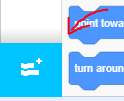
Step 2:
• Scroll to the bottom of the list and click on "Custom Extension" You can
also click the "Load Custom Extension" button on the left.
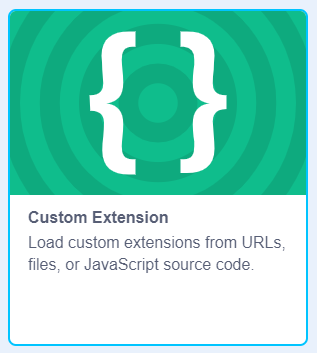

Step 3:
• Paste in any extension URL you have copied from this website here.
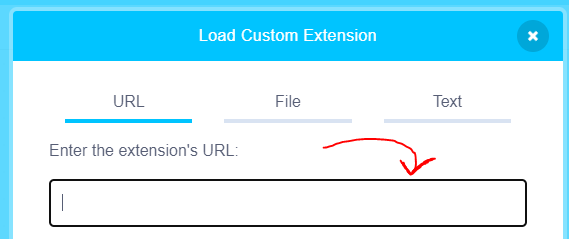
If you did it correctly, the extension should appear in the category
list.
If you have questions, feel free to join our Discord.